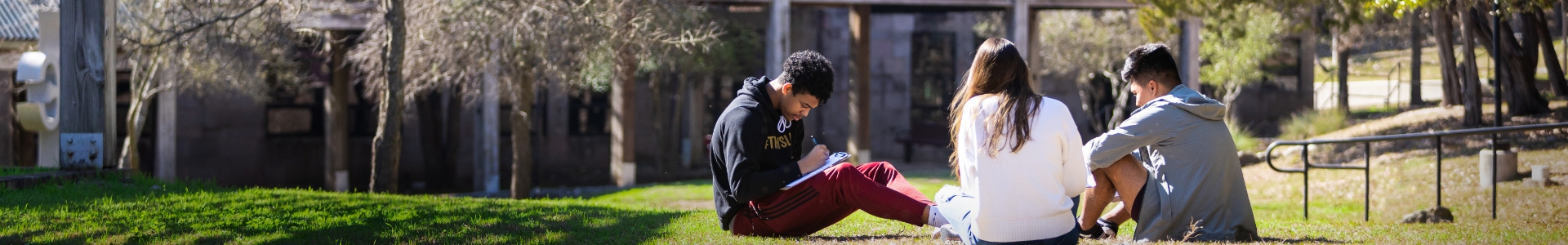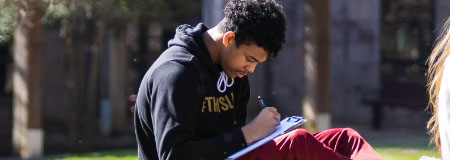Library Online Services
Library Online Services are available though the library page. With the Library Online Services, you can access the library catalog and a number of online research databases related to subjects taught on campus.
Library Online Username Password
Username:Your ctx.edu (students) or concordia.edu (employees) email address
Password:Your email account password
FAQs
What if I don't know my username?
Students:Your ctx.edu email address and password is emailed to you once you are fully admitted and deposited (if necessary) as a student. This information is sent to all of the personal email addresses the university has on file for you. If you didn't receive this information, contact the Personal Support Center at 512-313-4357 or ctxhelp@personalsupportcenter.com.
Employees:Your concordia.edu email address and password is sent to your supervisor when you are hired. Please ask them for that information or contact the Helpdesk at 512-313-4357 or ctxhelp@personalsupportcenter.com.
If I change my password for the Library Online Services, does it change anywhere else?
The password for your ctx.edu or concordia.edu email address is synchronized across all of the services where you log in with your email address. To change your password, you'll need to sign up for the Password Reset Service for either Students or Employees. Once you change your email address password, you'll need to use that new password everywhere you log in with your email address.
Why can I get to the Library Online Services at home, but not at the office?
Often, businesses (especially government agencies and school districts) place certain security settings on their networks that prevent applications like the Library Online Services from running properly. If you believe this is the case, contact their IT department and ask them to "whitelist" https://www.concordia.edu and https://concordia.idm.oclc.org/login?url=.