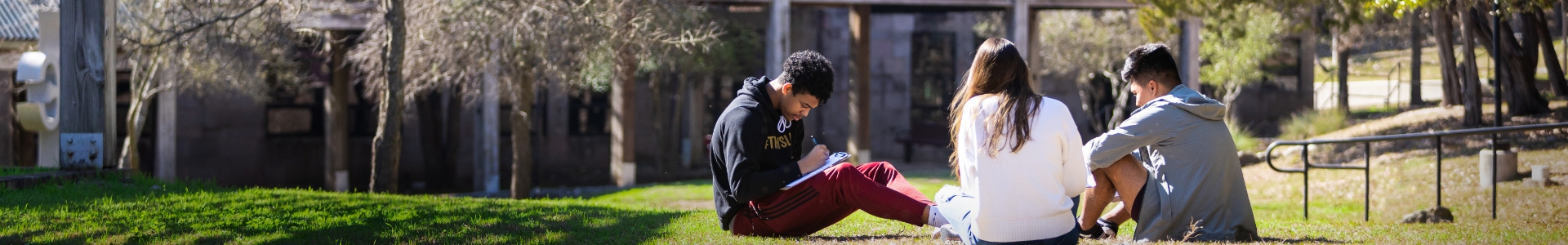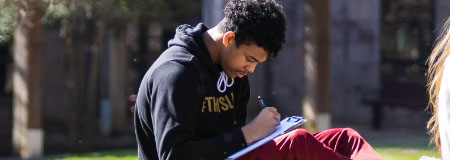Find information about grades and student transcripts on MyInfo.
Review the resources below for additional information.
Grade Information
- Final course grades are posted to student records following the end of each part of term and full term for those courses that are complete and for which the professor has entered grades. There may be delays in posting final grades for courses completed through consortia partnerships based on each institution’s schedule and processing times.
- Posted final grades are visible in MyInfo by following the steps listed below.
-
- Select the Student tab in the top menu.
- Select the Student Records link.
- Select the Final Grades link and then select the appropriate term.
- Those courses with entered final grades will be visible. To change terms, select the Select another Term link at the bottom of the page.
Please note that students with holds on their account will be unable to view final grades or generate unofficial copies of their transcript via MyInfo. However, posted final grades are always visible through the DegreeWorks portal.
- Final calculation of term and cumulative grade point averages and academic standing are completed at the end of the term when all grades are submitted. Midterm grades are not published on official student records, but are visible via MyInfo if posted by the instructor.