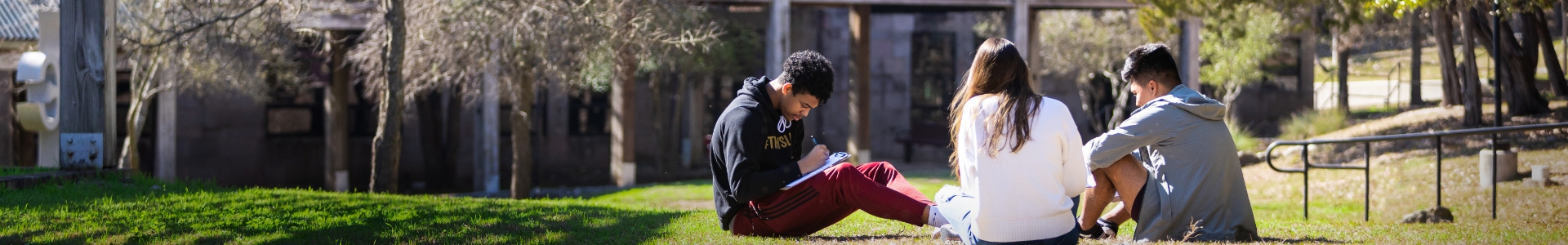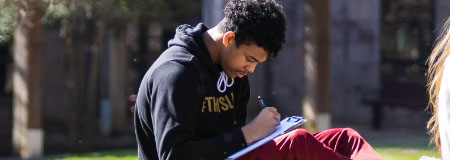Last year over 833,333 pages were printed in the library's student computer lab. That amount of paper weighs as much as an elephant!
To support Concordia’s commitment to environmental stewardship, Information Technology Services is launching an awareness campaign and new print management software. We will initially use the software only in the library and D131 computer lab.
All students will be allocated 500 pages of printing credits. If you print in the library, your print job will be held in a print queue until you go to a release station, enter your email address and select the job you want to print. Your print jobs will remain available in the queue for 24 hours. The printers in the library automatically default to double-sided printing.
If you use up your allocation of pages, you will need to call the Helpdesk at 512-313-HELP (4357) to request more credits. We are not charging for additional printing credits this year, but we will ask a few questions to help us better understand your printing needs.
The results of this pilot program will be evaluated, and we will make adjustments as necessary. Our goal is to provide you with additional tools to help you reduce the amount of non-essential printing while also expanding your printing options.
Please consider the following steps to help reduce unnecessary printing:
- Print specific pages rather than entire presentations or chapters.
- Print PowerPoint presentations as handouts instead of full slides.
- Use Print Preview to make sure your print job is going to print correctly.
- Reference important course documents in Blackboard instead of printing them.
- Scan documents, and send them electronically.
- Save documents digitally in your Google Drive account for future retrieval.
Thank you in advance for your patience and help as we endeavor to reduce wasteful printing!